AI Story Video Generator Tool
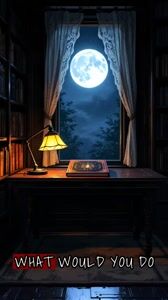
Transform ideas into cinematic stories with AI
Turn concepts, scripts, or narratives into compelling visual stories with cinematic quality. AI generates dramatic visuals, emotional scenes, and captivating narratives perfect for storytellers, filmmakers, and content creators without production budgets.
- Generate story videos from scripts
- AI creates cinematic visuals and scenes
- Compelling narratives in minutes


Direct your story's vision
Control every narrative element to bring your story to life. Adjust emotional tone, customize visual aesthetics, select dramatic voiceovers, and fine-tune pacing to create stories that resonate deeply with your audience and convey your message powerfully.
- Control emotional tone and atmosphere
- Customize cinematic visual styles
- Add dramatic voiceovers and music
How to Create AI Story Videos in 3 Steps
Write or Input Your Story
Provide your narrative, script, or key plot points. You can also upload existing videos/images to incorporate if the tool supports it.
Select Storytelling Style & Visuals
Choose a visual style (e.g., 'anime', 'cinematic'). Customize with appropriate narration, music, and pacing to enhance your story.
Generate Your Visual Story
The AI will transform your story into a video with AI-generated or sourced visuals. Review, refine for narrative flow, and share.
Frequently Asked Questions
What is the AI Story Video Generator Tool?
This tool uses AI to help you turn written stories, scripts, or even existing media into captivating videos with AI-generated cinematic visuals, narration, and music.
How does it create a story video?
You input your story text. The AI analyzes it to generate or select relevant scenes, characters, and actions, then assembles them into a video sequence with audio.
Can I use my own images or video clips in the story?
The description mentions 'Turn your Videos and Images into a captivating story', so it likely supports uploading your own media to be integrated with AI-generated elements.
What does 'AI-generated cinematic visuals' mean?
This suggests the AI creates visuals with a sense of drama, composition, and lighting often found in movies, aiming for a more impactful storytelling experience.
Is it good for creating short films or animated storybooks?
Yes, it's suitable for visualizing short narratives, creating animated storybook-style videos, book trailers, or conceptual storyboards.
Can I control the pacing and mood of the story video?
You can typically influence pacing and mood through your script's structure, descriptive language, and by choosing appropriate music and narration styles offered by the tool.
What if my story has complex scenes or abstract concepts?
The AI will attempt to interpret and visualize them. For very complex or abstract ideas, you might need to be more descriptive in your script or use simpler analogies for the AI to grasp.
Pricing
The best content. The cheapest price.
Growth
The perfect plan for serious content generation.
$59
$39
per month
27.773 empresas ya usan Vuela ❤️
Maximum monthly Actions
- Generate up to 73 videosper month
- Generate up to 36 AI avatar videosper month
- Generate up to 122 imagesper month
- Generate up to 50 articlesper month
- Rewrite up to 2200 articlesper month
Business
The complete solution for content-driven businesses.
$99
per month
27.773 empresas ya usan Vuela ❤️
Maximum monthly Actions
- Generate up to 200 videosper month
- Generate up to 100 AI avatar videosper month
- Generate up to 333 imagesper month
- Generate up to 136 articlesper month
- Rewrite up to 6000 articlesper month
Looking for a custom plan?
Adapted to your business needs (volume and customization)
Explore more AI video tools
Faceless AI Video Generator Tool
Create engaging faceless AI videos perfect for storytelling, explainer videos, and educational content.
AI Image to Video Generator
Convert images to engaging videos using our advanced AI technology.
Disney & Pixar Video AI Generator Tool
Create engaging Disney & Pixar-style AI videos perfect for animation fans, storytelling, and educational content.
Manga AI Video Generator Tool
Create Manga Videos in minutes with AI-generated visuals. Input your story and our AI will create a stunning manga-style media for you in just a few minutes.
Free AI Video Generator
Generate AI videos from simple text prompts.
Goku AI Video Generator Tool
Create epic anime-style AI videos with Goku's energy
AI-Powered Educational Video Maker
Transform your lessons into engaging educational videos. Perfect for online courses, classroom content, and training materials. No video editing experience needed.
Fortnite Video AI Generator Tool
Create engaging Fortnite-style AI videos perfect for storytelling, gaming highlights, and educational content.
AI Travel Video Generator Tool
Create captivating AI-powered travel videos that showcase stunning destinations worldwide.
ChatGPT Video Generator Tool
Create dynamic, photorealistic AI videos narrated by ChatGPT featuring intriguing facts and storytelling.
Minecraft AI Video Generator Tool
Create captivating Minecraft-style AI videos perfect for educational, storytelling, and gaming content.
AI TikTok Video Generator Tool
Create engaging, dynamic TikTok-style AI videos perfect for captivating audiences and driving engagement.
Sonic AI Video Generator Tool
Create dynamic, photorealistic AI videos inspired by Sonic's high-speed adventures.
Cartoon Video AI Generator Tool
Create engaging, photorealistic cartoon-style AI videos ideal for storytelling, educational content, and entertainment.
Pokémon Video AI Generator Tool
Create engaging Pokémon-style AI videos perfect for storytelling, educational content, and Pokémon enthusiasts.
AI News Generator
Generate engaging AI-powered news-style videos with realistic voices and visuals in minutes.
Naruto Video AI Generator Tool
Create captivating Naruto-style AI videos ideal for storytelling, anime fans, and educational content.
AI-Powered Explainer Video Maker
Transform complex ideas into engaging explainer videos. Perfect for product demos, business presentations, and marketing content. No animation skills needed.
AI Anime Video Generator Tool
Create captivating anime-style AI videos perfect for storytelling, educational content, and anime enthusiasts.
Script to Video AI Generator Tool
Script to Video AI: Create faceless videos in minutes. No filming needed. Natural voices, dynamic visuals for any topic. Ultimate faceless video tool for creators. Try now!
Ghibli Video AI Generator Tool
Create videos like Studio Ghibli thanks to AI. No skills required. Drop your script or let our AI come up with a story. Try now!
AI Short Video Generator Tool
Create short, engaging AI-powered videos in minutes. Perfect for storytelling, facts, and viral content with zero editing skills needed.
AI Product Video Generator
Create stunning AI-powered videos to showcase your product's story, origin, and beauty in minutes.
Online 2D Animation Maker
Create beautiful and inspiring animations in a 2D doodle style with the power of AI. Perfect for storytelling, education, and nature-themed content.
Cinematic Video AI Generator
Create a no-caption stunning Cinematic Videos in minutes. Input your story and our AI will create a stunning cinematic video for you in just a few minutes.
Generate Professional Animation Videos
Create Professional Flat Business Animations. Input your script and Vuela will add voice and create the animations.
Instagram Reel AI Generator
Create Instagram Reel in seconds. Drop your sript, select a voice and pick your style. Get your content in minutes
Marvel Video AI Generator
Create a short Marvel video with AI media generation. Just drop your script and let Vuela handle the rest.
Star Wars Video AI Generator
Create a short Star Wars video with AI media generation. Just drop your script and let Revid AI handle the rest.
DC Universe Video AI Generator
Create a short DC Universe video with AI media generation. Just drop your script and let Revid AI handle the rest.
Harry Potter Video AI Generator
Create a short Harry Potter video with AI media generation. Just drop your script and let Revid AI handle the rest.
Generate Lord of the Rings AI Videos
Create a short Lord of the Rings video with AI media generation. Just drop your script and let Revid AI handle the rest.
Game of Thrones Video AI Generator
Create a short Game of Thrones video with AI media generation. Just drop your script and let Revid AI handle the rest.
Social Media Video Maker
Create engaging social media videos effortlessly. Perfect for all platforms with AI-driven templates, music, and effects.
Create a Wedding Highlight Video with AI
Turn wedding photos and videos into a romantic highlight reel. AI picks the best moments, adds transitions, and creates a wedding story you'll cherish forever.
Real Estate Marketing Video AI
Create stunning real estate videos automatically with our Real Estate Marketing Video AI. Just upload photos & text - get pro video tours instantly.
YouTube Shorts Maker
Create viral YouTube Shorts instantly with YouTube Shorts Maker. Generate trending videos from scratch with auto text, music, and effects.